If you are the kind of a person who always struggles with so much lag during gameplay, then NVIDIA has just come up with a mind-blowing solution with their latest 40 series Graphic cards. Now with the latest DLSS 3.0 support, you can boost your gaming performance by up to 4x without sacrificing image quality. Well, that’s exactly what NVIDIA’s new Frame Generation technology comes with. Frame Generation uses the power of AI to create entirely new frames, accelerating graphic performance without compromising the graphics quality. So in this article we will explain how does Frame Generation Work in latest NVIDIA 40 series graphic cards, in very simple terms.
Table of Contents
What is DLSS (Deep Learning Super Sampling)?
To understand how does Frame Generation Work, you need to know what is DLSS technology. Suppose you have a powerful gaming pc, and you are playing Cyberpunk 2077 with 4K native resolution, with ultra preset with Ray tracing enabled, you will see that your gaming pc is struggling in 30-35fps. As this is a very heavy task even for a flagship-level GPU like RTX 3090 or RTX 3080Ti.
But imagine how would it be if GPU render frames in low resolution like 1080p level, and then upscale the frame quality to 4K. Amazing right? Well That is what DLSS is all about. It simply render low resolution frames from GPU and then use Deep learning technology to upscale the frame to 4k.
Introducing NVIDIA DLSS 3.0
Previously we have discussed how DLSS works. Now over the years, DLSS has been improved drastically. With DLSS 3 NVIDIA has introduced 2 additional groundbreaking features to improve your gaming performance. The first one is ‘Optical Multi-frame generation‘, this new technology creates additional frames to improve the frame rate without asking the game engine. The second one is ‘NVIDIA Reflex‘, which reduces the latency of the game engine by synchronizing GPU output and CPU workload. Both of them contribute a significant amount to boost GPU performance. It is possible due to the new 40 series GPU architecture receiving increased number of tensor cores
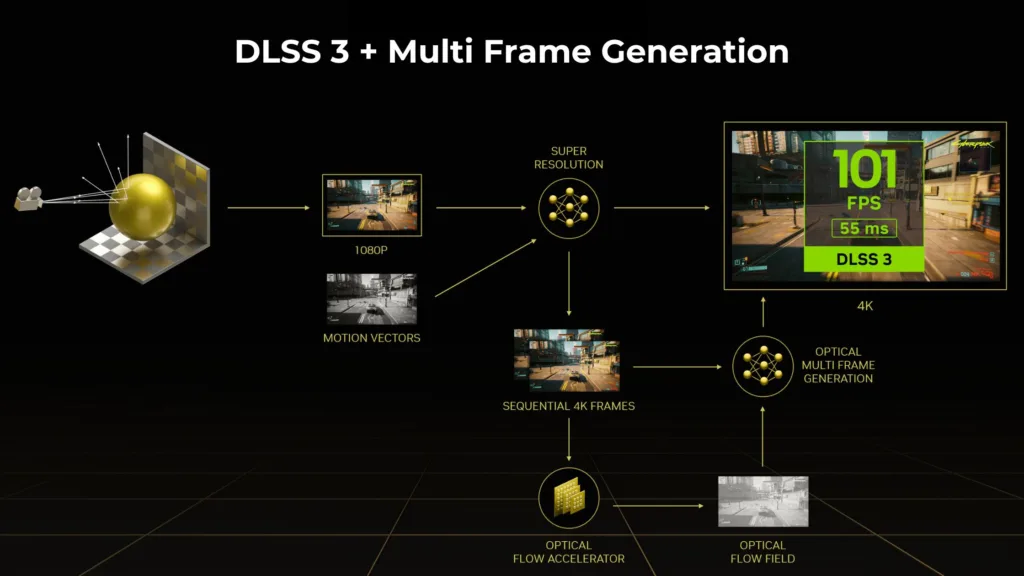
How Does Frame Generation Work
Ok now let’s explore how Frame generation works. Frame Generation relies on mainly 2 things: the 4th generation Tensor Cores and the Optical Flow Accelerator (OFA), both found in the latest GeForce RTX 40 Series GPUs. They just add an extra frame between 2 existing frames rendered by the game engine. Now let’s break down the process
- Analyzing the Scene: DLSS 3 starts by analyzing the current and previous frame rendered by the game engine. The Tensor Cores identify key elements like objects, textures, and lighting.
- Predicting Motion: The OFA, a dedicated hardware block, comes in next. It analyzes the motion vectors of these elements, It predicts how the pixels of these objects are moving in next frame.
- AI-Powered Creation: Powered by this technology, Tensor cores come in the field. They use a massive AI model trained on infinite real-world images and video sequences to create a brand new frame, filling in the gaps between the existing ones.
- Smooth Integration: The newly generated frame is then smoothly integrated into the queue of game’s rendering pipeline, resulting in a smoother, higher-framerate experience with minimal latency
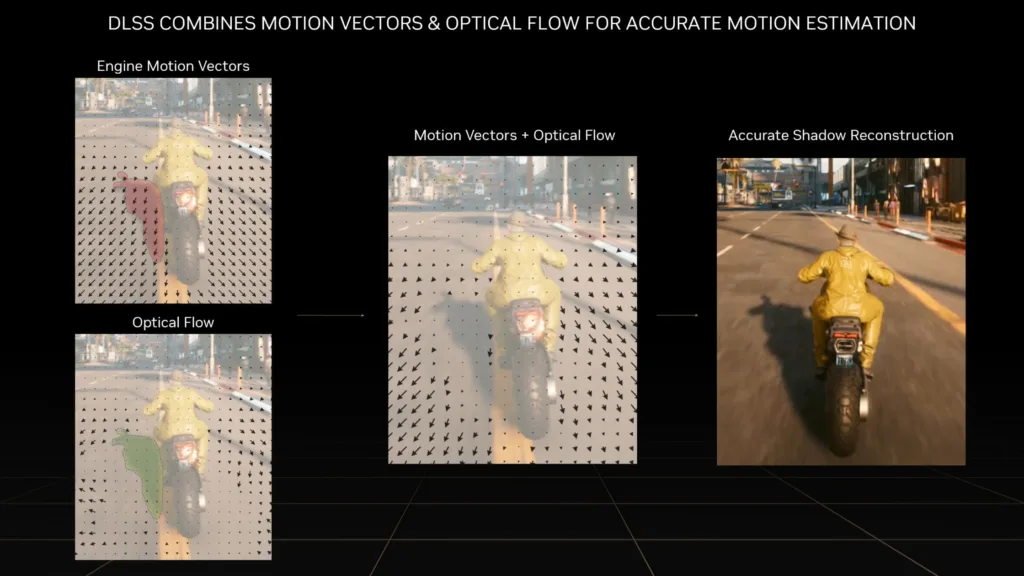
The Benefits of Frame Generation
The introduction of Frame Generation is game-changing. Look into some key benefits of this.
- Performance Boost: It is very obvious that, when your GPU artificially generates extra frames it will significantly increase the graphic performance, result in smoother gameplay, especially in demanding titles or at high resolutions. Imagine running Cyberpunk 2077 at 4K with ray tracing enabled and buttery-smooth 60 FPS—that’s what Frame Generation is capable of.
- Improved image quality: Despite of being AI generated, the new frames are surprisingly of high quality. NVIDIA’s AI model is adept at preserving details and textures, ensuring a visually pleasing experience.
- Reduced GPU workload: By reducing some of your rendering workload to the AI, Frame Generation can potentially allow gamers to play demanding games on less powerful GPU. This could open up high-end gaming to a wider audience.
check out Difference Between 3200MHz and 3600MHz RAM.
Challenges and Considerations
While Frame Generation is undoubtedly impressive, it’s not without its challenges. Here are some points to consider:
- Accuracy: Although the game engine has a lot of information about the player or object of the in game geometry, It never has 100% data about every single in game pixel. Like the shadow of a player or object influenced by multiple light sources.
- Game Compatibility: Developing Frame Generation requires cooperation from game developers. While NVIDIA is actively working with gaming studios, it might take a couple of years for full compatibility with a wide range of titles.
- Hardware Dependency: Currently the Frame Generation is only exclusive to the GeForce RTX 40 Series GPUs due to the specific hardware requirements like the OFA.
Conclusion: The Future of Frame Generation
Despite the challenges, NVIDIA Frame Generation has introduced a significant jump in gaming technology. As AI models continue to improve and game compatibility expands, we can expect this technology to become even more refined and accurate. You can imagine a future where even mid-range GPUs can deliver top-notch performance due to the power of AI-generated frames. The possibilities are endless, and NVIDIA Frame Generation is just the beginning of this incredible journey.
In conclusion, NVIDIA Frame Generation is a ground-breaking technology that has the potential to revolutionize the way we experience games. While it’s still in its early stages, the initial results are nothing short of impressive. With continued development and refinement, Frame Generation could become the cornerstone of smooth, high-fidelity gaming for years to come.

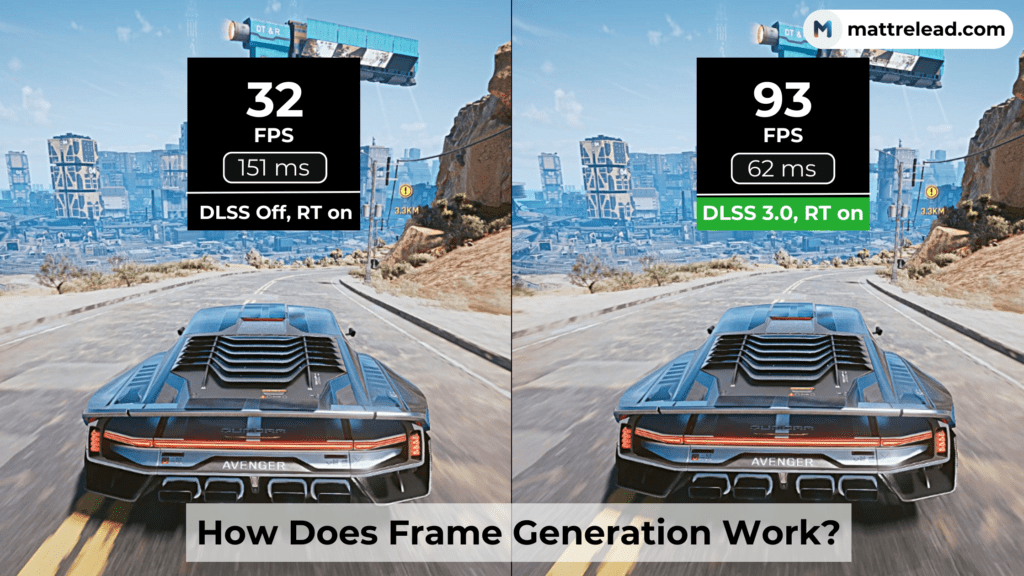
2 thoughts on “How Does Frame Generation Work in Latest NVIDIA 40 Series Graphic Cards”